SmartOne IPTV App Installation Guide

If you are using an LG & Samsung Smart TV, then you can install this app directly from the LG Content Store and Smart Hub.
1. On the Samsung/LG Smart TV remote, press the Home button.
2. Select Samsung Smart Hub/LG TV Content Store.

3. Click on the Search icon to find SmartOne IPTV.
4. Select the app and click the Install button.
5. Click Open to launch and stream SmartOne IPTV on smart TV.
How to Activate SmartOne IPTV
1. Open the SmartOne IPTV Player app and note down the MAC address of your device.
2. Then, visit the activation website of SmartOne IPTV on your desired web browser.
3. Enter the MAC address and choose your desired subscription plan.
4. Now, hit the Make Payment button and complete the payment process.
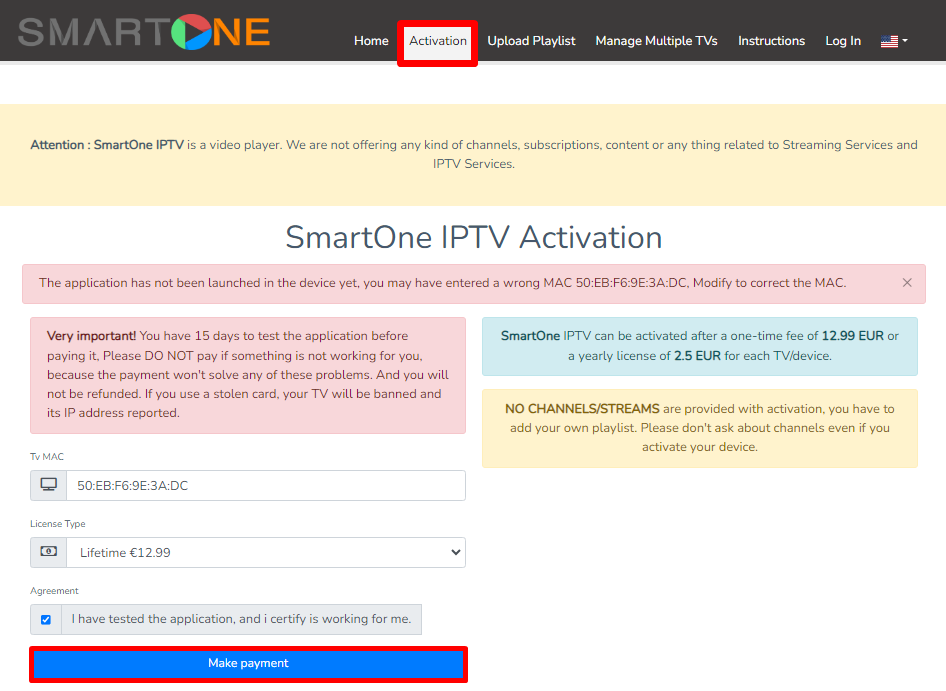
5. Now, select the Upload Playlist tab at the top navigation panel.
6. Enter the MAC address you noted and the M3U URL of the IPTV Provider.
7. Click + Generate Smart Key button and upload the playlist files to your IPTV Player app.
8. Now, Reboot your TV and open the app and start streaming IPTV content.

