
If you are using LG or Samsung Smart TV, then you can install this app directly with the supported app stores.
1. On the Samsung/LG Smart TV remote, press the Home button.
2. Select Samsung Smart Hub/LG TV Content Store.
3. Click on the Search icon to find Set IPTV.

4. Select the app and click the Install button.
5. Click Open to launch and activate the player on your smart TV.
How to Activate & Setup Set IPTV
1. Open the Set IPTV app on your device and note down the Mac address displayed on your screen.
2. Then, open a web browser on a different device and visit the activation website of the IPTV Player.
3. On the bottom of the website, enter your Mac and email address.
4. Click on the Activate Now ~15.99€~ button and finish the payment process.
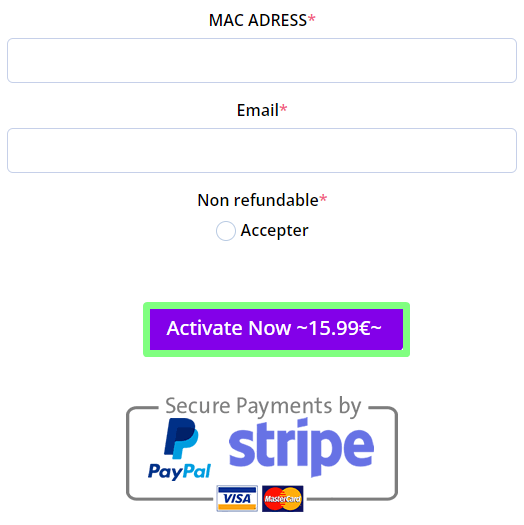
5. After payment is done, go to the home screen of the website and select the Upload My List button.
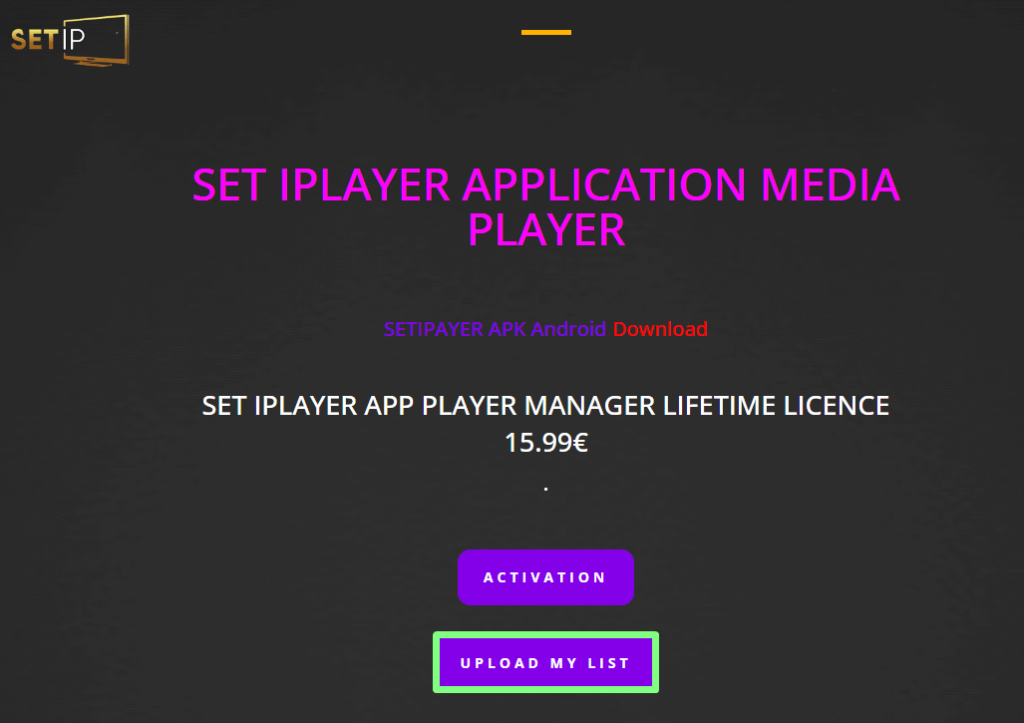
6. Choose M3U Link or Xtream Codes to fill up the login details.
7. Now, hit the Submit button to upload the IPTV content.
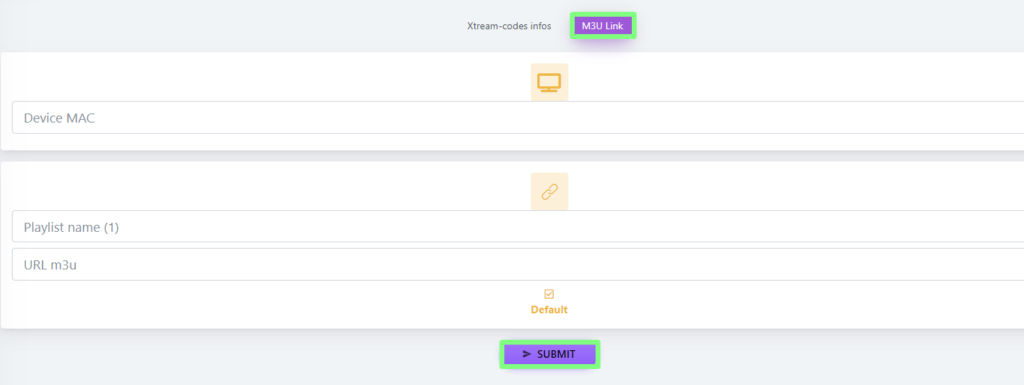
6. Choose M3U Link or Xtream Codes to fill up the login details.
7. Now, hit the Submit button to upload the IPTV content.

