HOW TO SETUP IPTV ON A MAG DEVICE
Step 1:
You need to know the MAC Address of your device. In most devices, the MAC address has a format like this: 00:1a:79:xx:xx:xx
It is written on the back of the device that you must provide it to your provider to store it on their system
Step 2:
When the box is being loaded the main portal screen appears. After that click on “settings”, press remote button “SETUP/SET”

Step 3: Then press on “System settings”
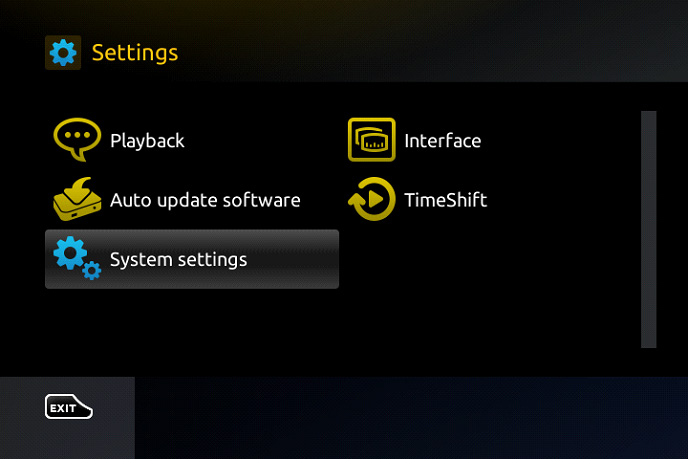
Step 4 : Now you can click on servers

Step 5: Select “Portals”
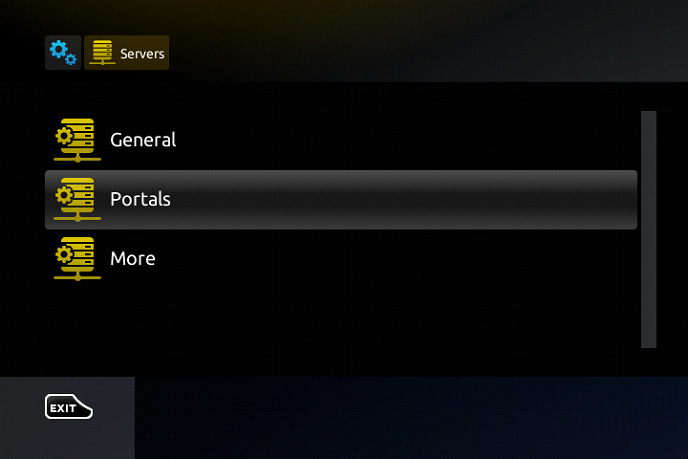
Step 5:
At this stage, you will be allowed to enter two addresses. The name of the portal is optional and the portal address is provided by your provider.
If you have another subscription, you can use the second portal and select your desired portal in the server section.
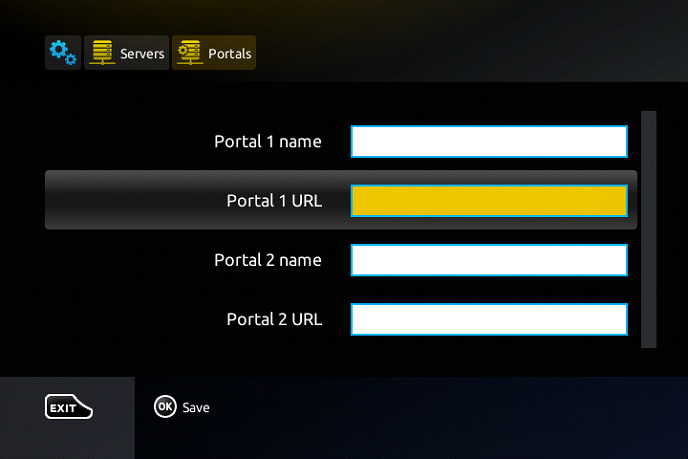
Step 6 : Now, go back to the System settings and click on the restart portal option

If you did configure everything from network settings to entering the right portal URL, you will see a yellow loading bar
